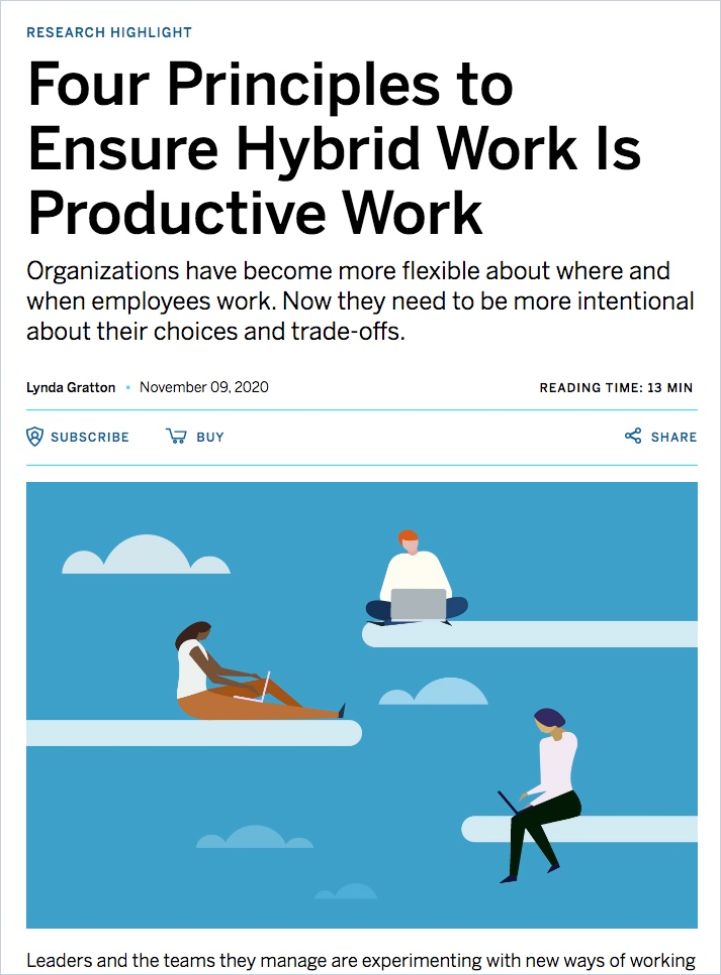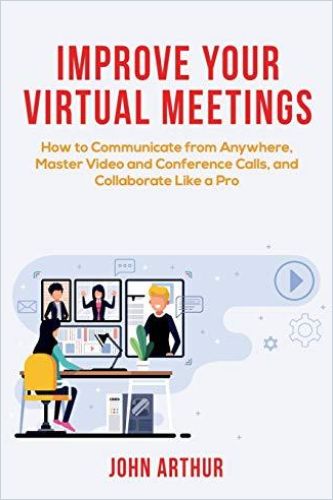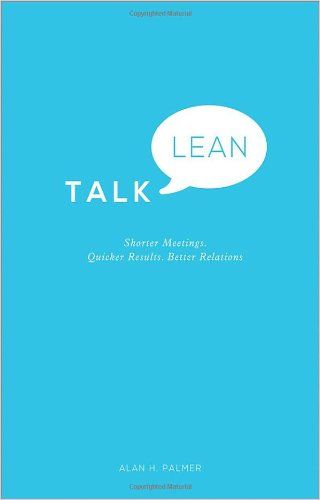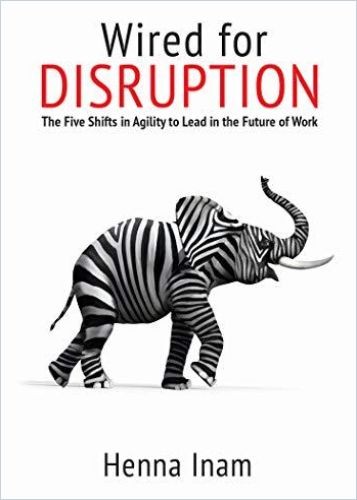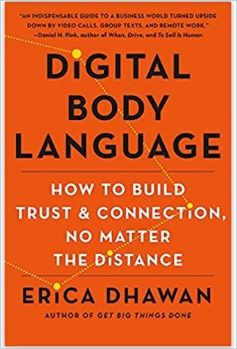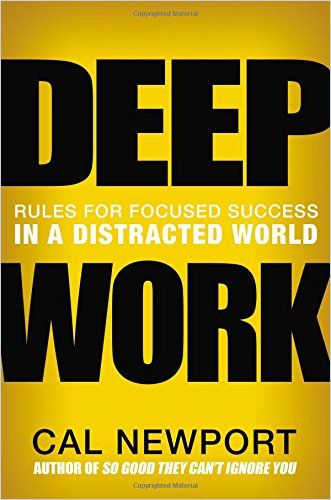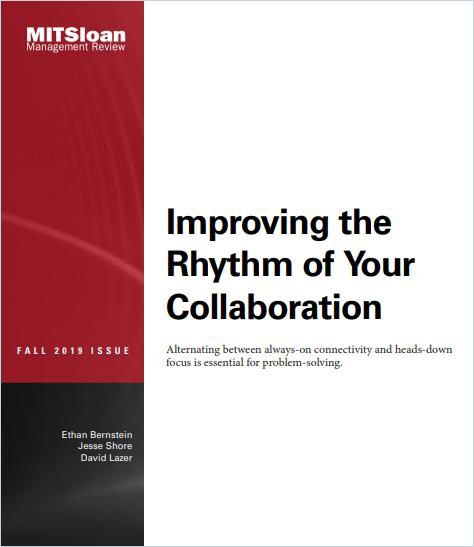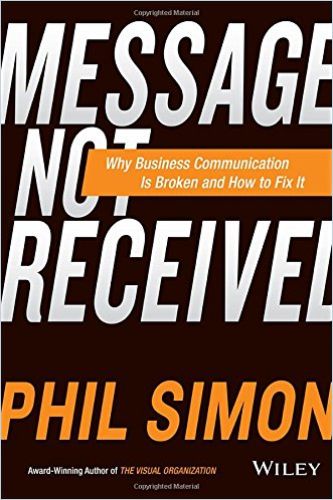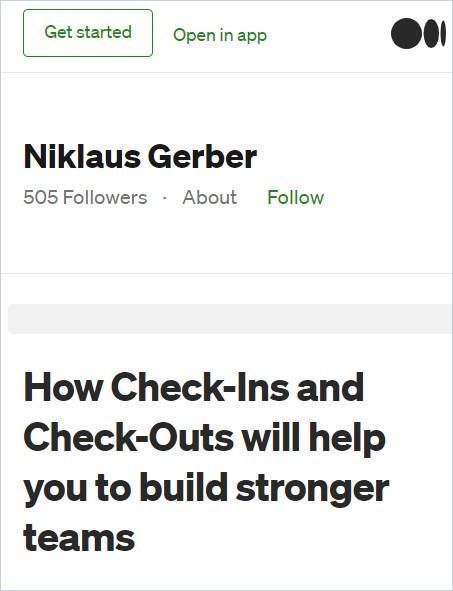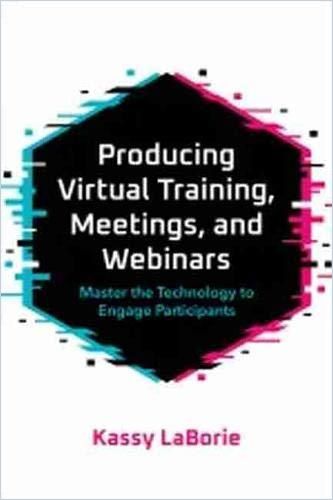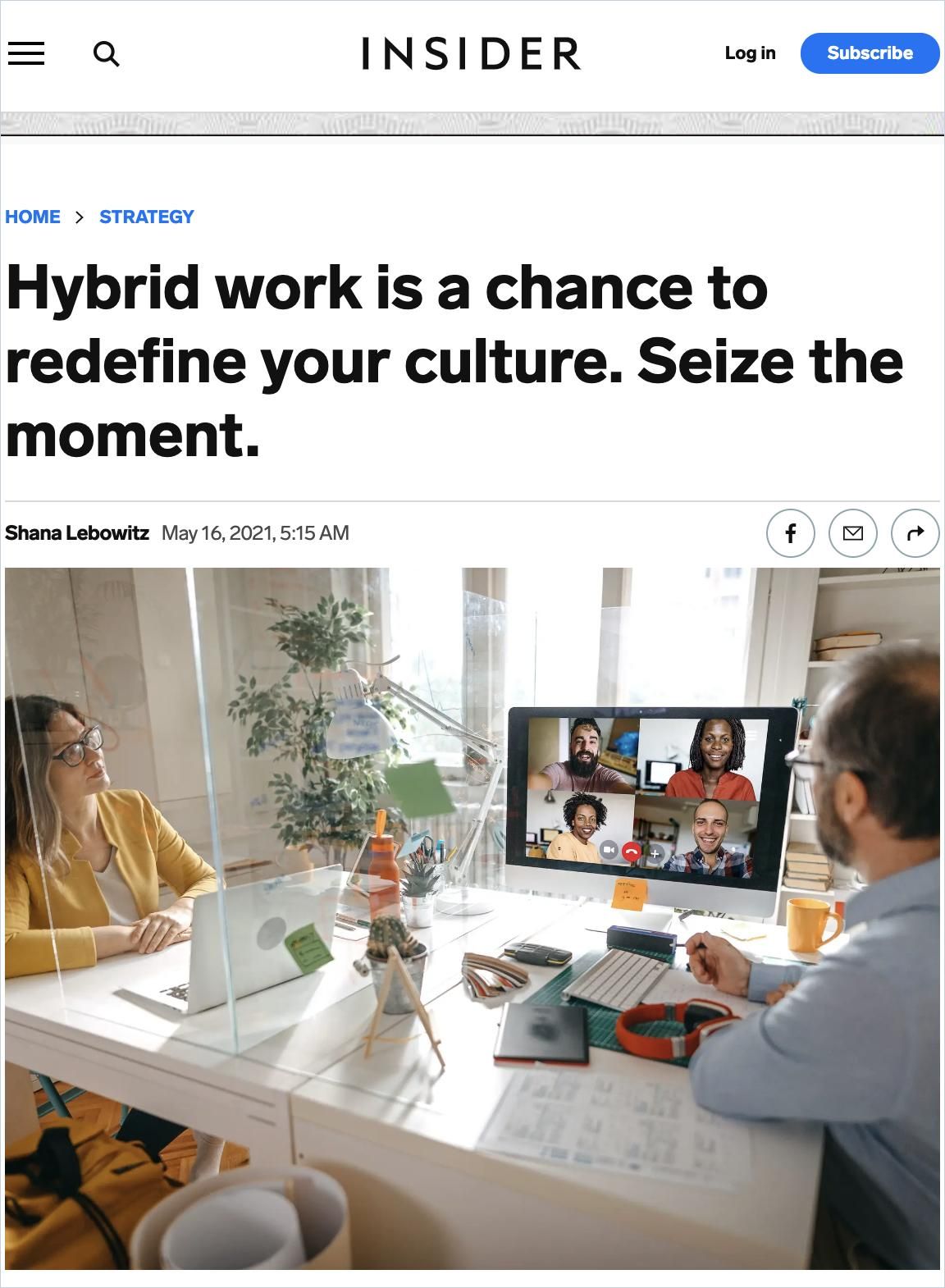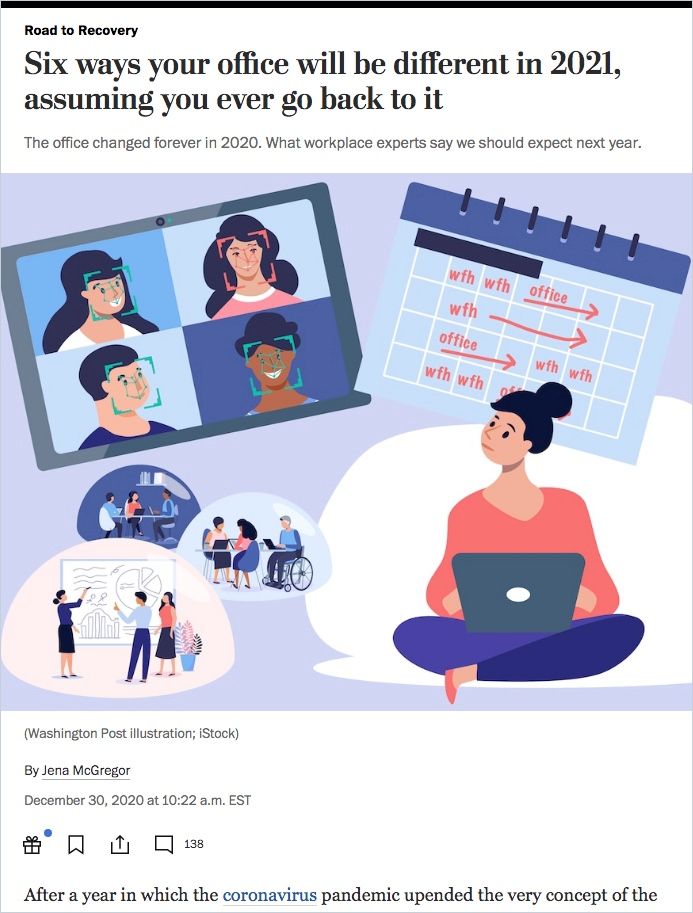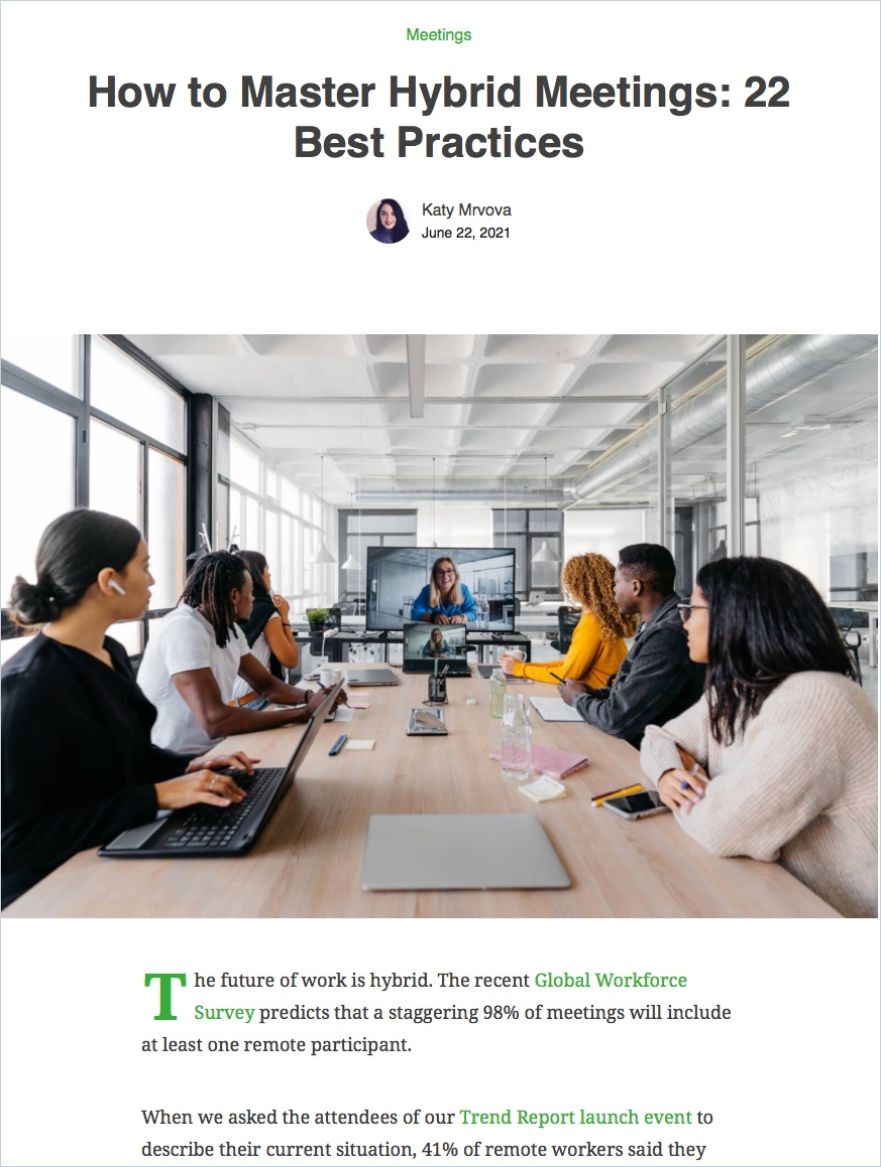Agile Communication

More and more organizations and companies see an enormous need to catch up in restructuring their internal communications. On the one hand, this is a consequence of the significant home office experiment of 2020/21, but on the other hand, it is a natural side effect of all kinds of digital transformation.
“During the pandemic, getAbstract switched to hybrid working. This transition meant redesigning the digital infrastructure so that our people could communicate with each other easily, quickly and transparently,” says getAbstract CEO Thomas Bergen. And he adds: “Microsoft Teams provides a good foundation. Confluence and Egnyte are well-integrated knowledge and data-sharing add-ons, and Monday.com has proven valuable as a collaborative project management platform across many departments and tribes.”
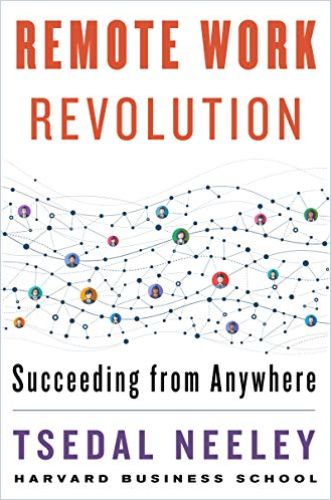
MS Teams was already in place when the pandemic hit. The other tools were integrated step-by-step. This transition, in most other companies, has to happen so quickly now because many have slept through the issue for too long. Are you one of these sleepyheads? If so, then the following is for you.
This How-to-Guide explains how you can first evaluate your team communication – from the ‘quick inquiry’ to the well-structured virtual meeting to archiving everything necessary on the intranet – and then restructure it according to your needs.
First and foremost, however, you need to understand that communication is not just communication. It is highly case-, purpose- and goal-dependent. What is it intended to serve? What is the goal, and how long is it valid? Who should participate – and why? Here, it makes sense to make fundamental distinctions first, and then redesign everything else from there. Ask yourself:
1. For Now or for Eternity?
To archive effectively, differentiate communications by longevity: Team chats, online meetings and short messages are rarely meant to be archived for eternity. On the other hand, quick queries should no longer be sent by mail or via the intranet but in MS Teams, Slack, and other collaboration tools optimized for this purpose.
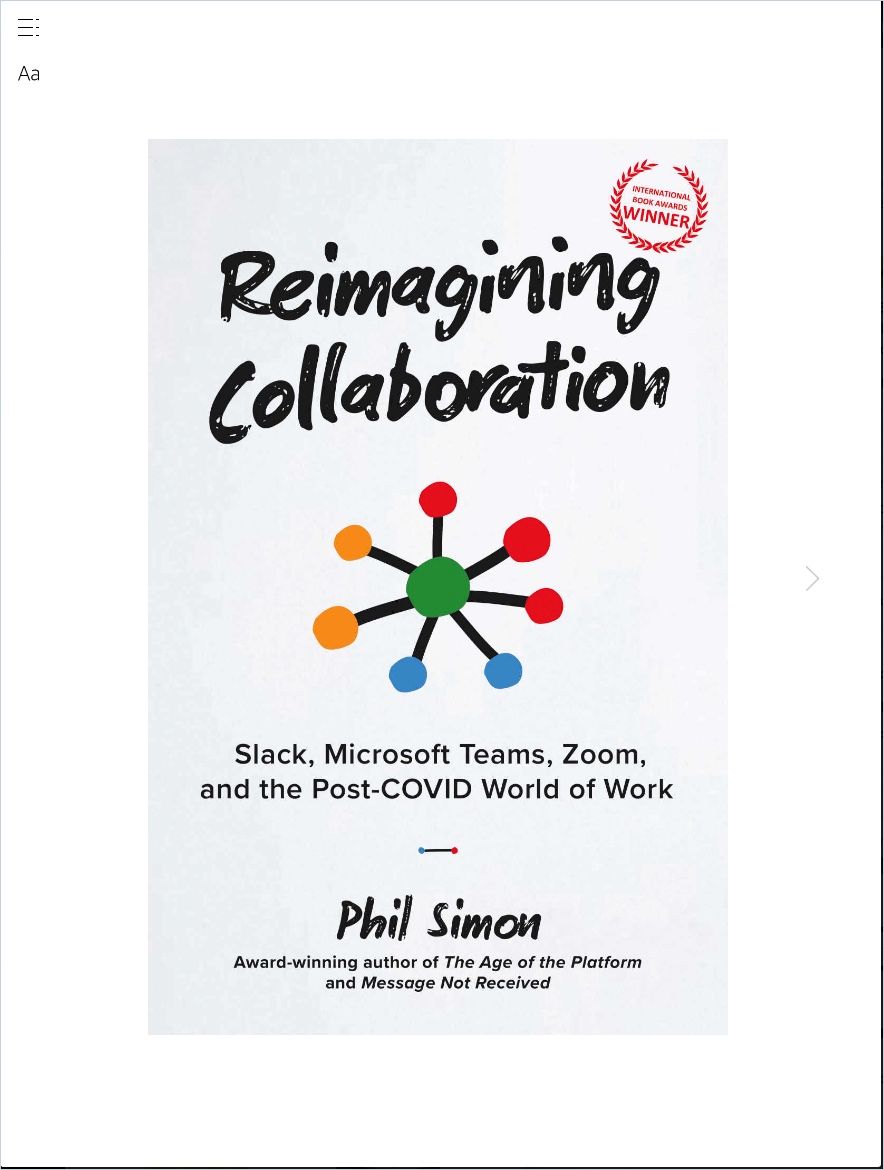
To contain the proliferation of communication channels, you should first organize the communication platforms available to you (and your company) according to the archiving job:
Short-term and ephemeral
- Phone/mobile
- SMS, MMS, WhatsApp, Signal
- Team chats and meetings (MS Teams, Slack)
- 1-on-1 video calls
Project-related and/or with an expiration date
- Team channels (MS Teams, Slack)
- Project management pages (Confluence, company wiki, intranet)
- Meeting minutes
Archive and database
- Corporate wiki
- Intranet (protected area)
- Departmental server (cloud)
- Physical archive
Store everything that should be long-lasting – and more or less set in stone – in a system where the relevant audience has access, but no edit wars (in the content) wage. In other words: on the intranet, in the company wiki, on your (well secured) departmental server and in the appropriate folder.
Wait until after you’ve made changes to the archived document that affect individual employees or distribution lists of employees, and then send them an update via mail, team chat or team channel – with a link to the document, but without reproducing or transmitting the exact copy again. Conversely:
Stop annoying your colleagues with trivia on all channels. Instead, define company-wide how to use chat windows and telephone handsets – and why it makes sense to stick to these rules.
Of course, there is overlap between archiving jobs. Still, most collaboration tools allow for clever combinations of uses here: For example, in Microsoft Teams, you can invite entire team channels to meetings – and make the meeting minutes available to those who attended in the same spot. It’s worth exploring and actively exploiting these gray areas to reduce the daily volume of emails and make it easier for employees to find their way around. A structured approach makes both collaboration and communication run more smoothly.
2. Internal or External?
A classification of communication according to the addressees is inevitable. Still, you can strictly separate internal and external communication here to give the whole thing even more structure. For example, suppose a virtual collaboration tool is available. In that case, it makes sense to switch entirely to it internally and only send emails, faxes or letters to the workforce in exceptional circumstances. Integrate classic telephone or cell phone numbers here to help colleagues keep track of physical and virtual workplaces.
Suppose everything internally essential happens in Microsoft Teams (or is at least communicated there). In that case, many of the ‘hybrid working world’ communication problems vanish into thin air.
In virtual teams, you can also integrate external partners for a specific purpose or limited time. Still, for all other external contacts, you use the traditional means as before. This guarantees the formal distance that is often necessary, while internally, you can cultivate a more casual discussion and working atmosphere (keyword: culture) where desired.
The protective wall you build here should positively affect the working atmosphere – and your email inbox and phone: The latter will annoy you less often from now on – and if it does, then for a good reason.
In our interview with digitization researcher Cal Newport, you’ll find more essential suggestions for differentiating between different forms of collaboration:
3. Formal or Informal?
Protective wall or not, it still makes an enormous difference internally how you share formal information – or informal. Make sure to choose a different means for the former than the latter. The classic email sent to unique distribution lists (depending on the team, department or hierarchical level) still proves its worth regarding official announcements.
However, before communicating to your distribution list, be clear about the purpose and tone of the information and its implications. A couple of examples:
Want to change the weekly working hours for teams in a specific country or at a particular hierarchy level? – First, enter the decided changes on the company wiki (or intranet) and then write a short message with the critical data to the appropriate distributors – with a link to the details on your newly updated platform. This one, defined “source of truth” accessible to all must be up-to-date to avoid confusion. If you go out with half-finished products or inform colleagues between the chair and the bench, chaos will ensue.
Want to share pictures from the last team event with your colleagues? – Don’t do it in the “General” channel of your team chat software, but in the appropriate team channel or the specific activity chat of the team channel. After all, emails with hundreds of image attachments either don’t get fully opened or end up in the spam folder.
Do you want to renegotiate or discuss a specific company procedure (e.g., the chain of command) recorded in the company wiki? – Never do it in the relevant wiki itself! Instead, suggest a meeting on the topic, perhaps in a departmental weekly or in conversation with your supervisor – and then discuss it there. Only when a new course of action has been agreed upon and determined is it time to adjust the wiki.
4. Rights and Duties
This leads to another important point: Clearly define which people in the company have access and rights. Involve your IT department in this and keep the number of people who can change everything to a manageable level. Because:
If all employees enjoy administrator rights in the company wiki and no restrictions apply, the wiki will quickly become a digital dumping ground.
At best, give only individual people admin rights for separate platforms and then regulate the downstream editor rights – and when they come into play. Then, the administrators will be able to assert themselves based on clearly defined rules: If the CEO asks stupid questions on the wiki, his comment will be removed according to the rules – just as clearly as if an intern had asked the question.
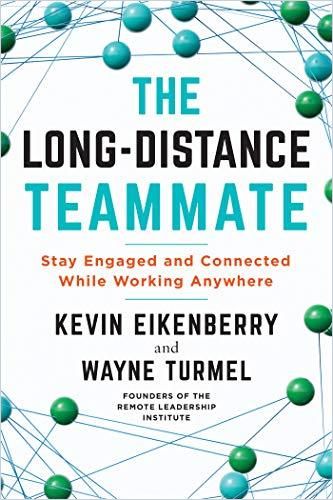
Incidentally, the basis of all exchanges in hybrid workplaces is trust. You have to be able to rely on your colleagues to follow along. And colleagues need to feel that the rules established are well thought out and not quick fixes. Learn more about the topic here:
5. Meetings
In hybrid workplaces, you can’t avoid virtual meetings. The best people are rarely all in the same small town – even if the nicely renovated company headquarters is waiting for them there. Nevertheless, that’s where some of the best people sit, in the sweet hint of fresh paint, and they should be neither favored nor discriminated against when it comes to meetings. So the principle is: Video meetings give everyone a chance to participate, no matter where they are. Utilize it when physical presence isn’t necessary.
You’ll find everything you need to know about virtual meetings here, here, and here. In addition, here are a handful of valuable suggestions garnered from the experience of one and a half years of the COVID pandemic:
- To run effective virtual meetings, you need to overcome the online environment’s physical, social, cultural and technological distance. Here is how to do so.
- Consider the purpose of your meeting, the participants, the platform, the process itself and the partners.
- The smooth running of a virtual meeting requires a detailed schedule, so create this beforehand. Intervene quickly in the event of pointless deviations – but learn to recognize worthwhile detours because often that’s how innovation arises.
- The virtual meeting facilitator must frequently interact with the remote audience to encourage their engagement and commitment. Yes, more frequently than in-office conference room meetings. Check-ins and check-outs can make a huge difference.
- Clear instructions and regular reflection encourage participant engagement – pick up even those who are more introverted. Strive for fairness.
- Meaningful wrap-up sessions increase everyone’s learning and accelerate progress.
- Tailor your approach and tools to the specifics of the virtual sessions you are facilitating.
Read our interview with Phil Simon, author of Reimagining Collaboration, to find out more:
6. Small Tricks
To find out what’s going on – or what’s going wrong – in your organization, carefully observe yourself and others. Are you finding it hard to gain the information you need about a meeting right now? If yes, then the information is either poorly filed or not filed at all. Can’t decide whether it’s OK to “disturb” a colleague with a call during a quick consultation or not? Ask them for their rules. And set clear rules for yourself by noting in your calendar when you don’t want to be disturbed during focused work. You don’t have any collaboration software for your company yet? OK, granted, you’re tough and have taken longer than others to get it – but now’s the time to do it!
Here are a few more tips:
Working towards one shared goal – “To ensure that everyone is working towards the same goal, getAbstract relies on a North Star that can be broken down to each department and employee and made transparent and traceable with Key Performance Indicators (KPIs),” explains getAbstract CEO Thomas Bergen. “This way, everyone can find their role and, of course, help define it. These changes and adjustments have made the company more productive and the employees happier.”
Avoid duplication – If it’s clear which communications belong where – stick to it. It doesn’t make sense to send official communications via email, the team chat software and the intranet. The default has proven to be: Communicate “general” in the team chat channel and as needed via email, but leave the details in the wiki. You should never send person-specific information (contracts, reminders, etc.) via the team chat. Still, you should send preliminary clarifications and queries directly by email, video call or telephone call. Everything you need to communicate twice indicates a lack of appropriate structures (and soon, uncontrolled growth).
When in doubt, seek direct conversation – Do this instead of formulating and sending an email, chat message, or something else. As a rule, this is the quickest way to get uncertainties out of the way. What’s more, people don’t like bureaucracy. Find out more about the topic in our interview with Henna Inam, author of Wired for Disruption:
Use the “meeting minutes” functions – Many team chat solutions offer built-in minutes features. These are very useful for assigned minute-takers, who can take notes during a meeting and share the results with all participants immediately after the meeting, without laboriously using other programs, preparing mailings and distribution lists, and sending files around.
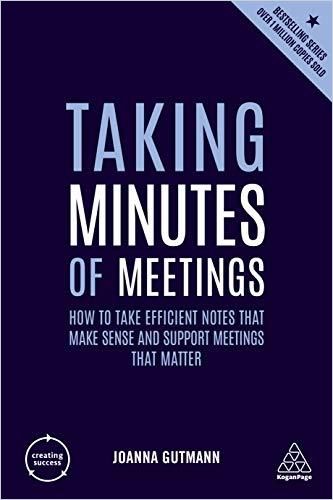
All that’s needed is a clear assignment of tasks to one (or, if alternating: two) meeting participants. If they then specify a deadline for edits or additions to the minutes, you’ll never have to worry about documenting the status of tasks or need to look too far for the documentation. Instead, everyone involved will find it easily in the chat associated with the meeting.
Focus on one thing at a time – Speaking of chat, you know the people who think they can handle three chat windows with a few other people in a video meeting – without anyone noticing? It is noticeable.

10 Rules of Professional Etiquette for the Digital Workplace
LifehackerAnd it is the task of a manager (or a good friend in the team) to point out to colleagues that, even in meetings with several people, you should direct your concentration to what is currently on the agenda being discussed. There are always distractions. But if everyone is attentive, you’ll avoid repetition, achieve goals more quickly and radically reduce virtual meeting times.
However, as a manager, suppose you notice that participants in your meetings are distracted more often and in more significant numbers. In that case, you should also think about the nature of your sessions. According to unofficial estimates, about 50% of the multi-person meetings you set up don’t need to be a meeting at all – they may just need quick bilateral arrangements.
Turn off notifications when you don’t want to be disturbed – Sometimes it’s handy to have your collaboration tool with you as an app on your phone. For example, if you’re “busy” sipping a martini on the beach and a colleague has a question, you can still respond quickly. In most cases, however, the constant “chirping” and “tinkling” of Slack and Co. is more likely to get on your nerves.
Therefore, turn off notifications when you’re not working or sitting in front of the screen. The same applies to emails: Outlook and the like can be configured so that you can pick up everything from your mailbox when you actively need it. No one needs floating mailboxes that empty every new message over your head every 10 minutes. Do you think the idea is absurd? Read this:
7. What Are You Waiting For?
Now you know what to do – and how you want to do it. The next step is to get active and change the processes in your organization.