“Unlike Other Assets, Knowledge is Completely Reusable”

Modern life throws 34 GB of information at you every day; that’s the equivalent of 174 newspapers full of content, says productivity expert Tiago Forte. Information overload is real. Now, in Building a Second Brain, Forte gives you the tools and techniques you need to tame the digital onslaught. He shows readers how to optimize their personal knowledge management systematically for greater productivity and creativity, thus turning it into a “thought partner” you can call on reliably to support progress towards your goals.
Tiago, let’s start with how externalizing your thinking can add to the quality of your results, no matter the project. What are some of the benefits of externalization?
When you externalize information from your mind into concrete mediums, it opens up all kinds of benefits. Your thinking becomes clearer and sharper, as you’re forced to articulate exactly what it is. You see your thoughts from a new, often more objective, perspective. You can check your assumptions and catch errors in your logic.
You often notice patterns or connections between ideas when you see them arrayed before you, much like rearranging Scrabble tiles in order to perceive new words.
Once you’ve externalized an idea, you can also do much more with it: dissect it, move it around, juxtapose it with other ideas, translate it into new mediums – all capabilities that enhance creativity and insight.
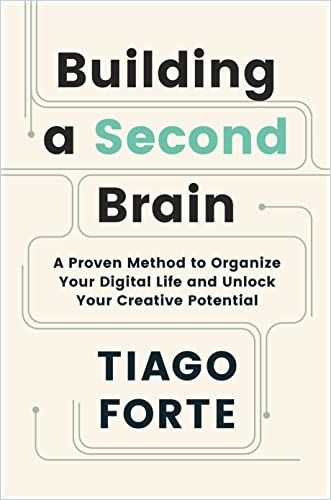
What are some of the types of apps that people can use to build this knowledge ecosystem?
A Second Brain encompasses all the apps and other tools that one uses to manage their digital life, including task managers, calendars, cloud storage drives, project management platforms, and others. But the centerpiece of a Second Brain is a digital notetaking app since it offers the simplest, easiest way to “capture” bits of knowledge and ideas that arise during your day. Common options include Evernote, Notion, Microsoft OneNote, Apple Notes, Google Keep, Obsidian, and many others.
Do you use multiple note-taking apps, for instance, on different devices?
I don’t. I personally use Evernote, which offers apps for the 3 main devices I use: my laptop computer, my tablet, and my smartphone. I typically recommend using just one notes app, and then syncing its contents across all your devices so you can always access it.
Figure out which note-taking app works best for you:
You organize your thoughts around constructing a personal knowledge system into two easy-to-remember acronyms: CODE – Capture, Organize, Distill and Express – and PARA – Projects, Areas, Resources and Archives. Can you explain how keeping PARA in mind helps people in the Capture and Organize phase of saving knowledge?
PARA is a simple, 4-folder structure I recommend people use to organize their digital lives. The letters stand for Projects, Areas of Responsibility, Resources, and Archives, which are the essential categories that encompass anything you might want to save, remember, or revisit. Projects are the first and most important category, ensuring that you are keeping information with a purpose in mind – to advance one of your projects, whether it’s small or large, personal or professional.
There’s always a temptation to save too much information and become a ‘digital hoarder.’
Making projects the first-class citizens of your digital world encourages you to only keep what matters to your priorities.
You advocate two guiding principles for building your second brain: “resonance” and a bias toward action. How do these guiding principles help in all phases of the CODE process?
These two principles are designed to counteract some of the most common unhelpful tendencies I see in people’s relationship to information. First, I often notice people making the decision of what to save using logic, with complex flowcharts and diagrams designed to make the choice perfectly logical. But all that is also very mentally taxing, which means you’ll have less energy left over for actually moving your projects forward. Instead, I advise people to use “what resonates” as their guide, making the choice of what to save intuitively based on what surprises and delights them. Second, I often notice people capturing information just for the sake of it. It feels like they’re making progress, but that behavior so often leads to digital hoarding, bogging them down in endless data. Instead, I advocate that people collect information with a bias toward its utility, i.e. how they’re likely to put to use that information.
You also explained the “12 Problems” approach to organizing knowledge. Can you review this and its benefits and why it might be a good place for people to start building their second brain?
Often, I find that people don’t quite know why they are capturing information. They have a vague sense that it might come in handy someday, but they’re not sure how or when. To address this lack of purpose, I created an exercise called 12 Favorite Problems, based on a quote by the Nobel Prize-winning physicist Richard Feynman. It consists of identifying your “favorite” problems, i.e. the open-ended questions you return to again and again over time. These could be grand questions like “What’s the best economic system to promote fairness and equality?” all the way to practical ones like “What’s the best exercise routine for my busy schedule?” You can use these questions as lenses through which to find (and save) any information you encounter that could potentially provide an answer to those questions.
On distillation – I love your mention of Einstein’s distillation of the theory of relativity. Something to aspire to in terms of brevity! What are the main features of your distillation process to make notes more useful to a future self or project?
I follow three principles when it comes to distillation: First, I always delay the time between first saving an item to my reading list – I use an excellent reading app called Reader, made by Readwise, to save all the content I want to consume – and actually consuming it. The reason for that is I often find a piece of content that seemed interesting and compelling in the moment, once I wait a little, is revealed to be clickbaity and sensationalistic. Second, I use highlighting to make sure I can distill in the flow of my reading, without having to interrupt myself. Third, I always distill when I have a purpose or project in mind, otherwise, I tend to find everything interesting!
What pitfalls should people avoid at this stage?
By far, the biggest pitfall is to over-highlight. There’s a constant temptation to avoid the decision of what truly matters, and to simply “highlight everything.” That feels like you’re avoiding the decision, but you’re actually just postponing it to a time when it will be harder.
Virtually everyone I’ve worked with could benefit from being much more selective and picky in what they choose to highlight and distill.
One benefit to digitizing notes that you emphasize is the ability to share. You also emphasize this when talking about creating “intermediate packets.” Can you explain what you mean by these packets, how they might be useful across projects (assuming you’ve stored them for easy retrievability) and why sharing them should be more a part of every person’s practice when building out their projects?
An Intermediate Packet is a term for any discrete, reusable piece of work. It could be a note with some ideas that you draw on anytime you do a brainstorm, a template for creating slide presentations, a list of good restaurants in a foreign city, or a checklist for how to publish a blog post. Anything that represents reusable knowledge that you can combine and assemble into new creative works in the future not just once, but again and again. Knowledge is different from every other resource that we have access to (money, physical assets, energy) in that it is completely reusable. When you utilize a piece of knowledge, it doesn’t get consumed – it actually becomes even better and more useful for next time! We can exploit this unique property by stockpiling a reserve of knowledge in our digital notes that we can dive into any time we need some raw material to work with.
You suggest building reviews into your routine for maintaining this system, including weekly and monthly reviews of tasks, goals and priorities, but you also suggest “noticing” habits. How can these help people build a better second brain?
Noticing is the starting point of all notetaking, knowledge management, learning, and growth. It is in that singular moment of noticing when you’ve come across an interesting idea, a useful insight, a helpful tool, or a unique perspective that you are presented with a choice: to capture it and make it part of your Second Brain forever or not. The only way I know of to train and enhance that noticing ability is to act on it.
Your mind will only make noticing a priority if it knows you value what is being noticed. And your mind only knows you value something if you act on it. The simple act of writing something down signals to your mind that you value something, prompting it to look for more such examples in the future.
About the Author
Productivity expert Tiago Forte is the author of Building a Second Brain and The PARA Method. Find out more at ForteLabs.co.







