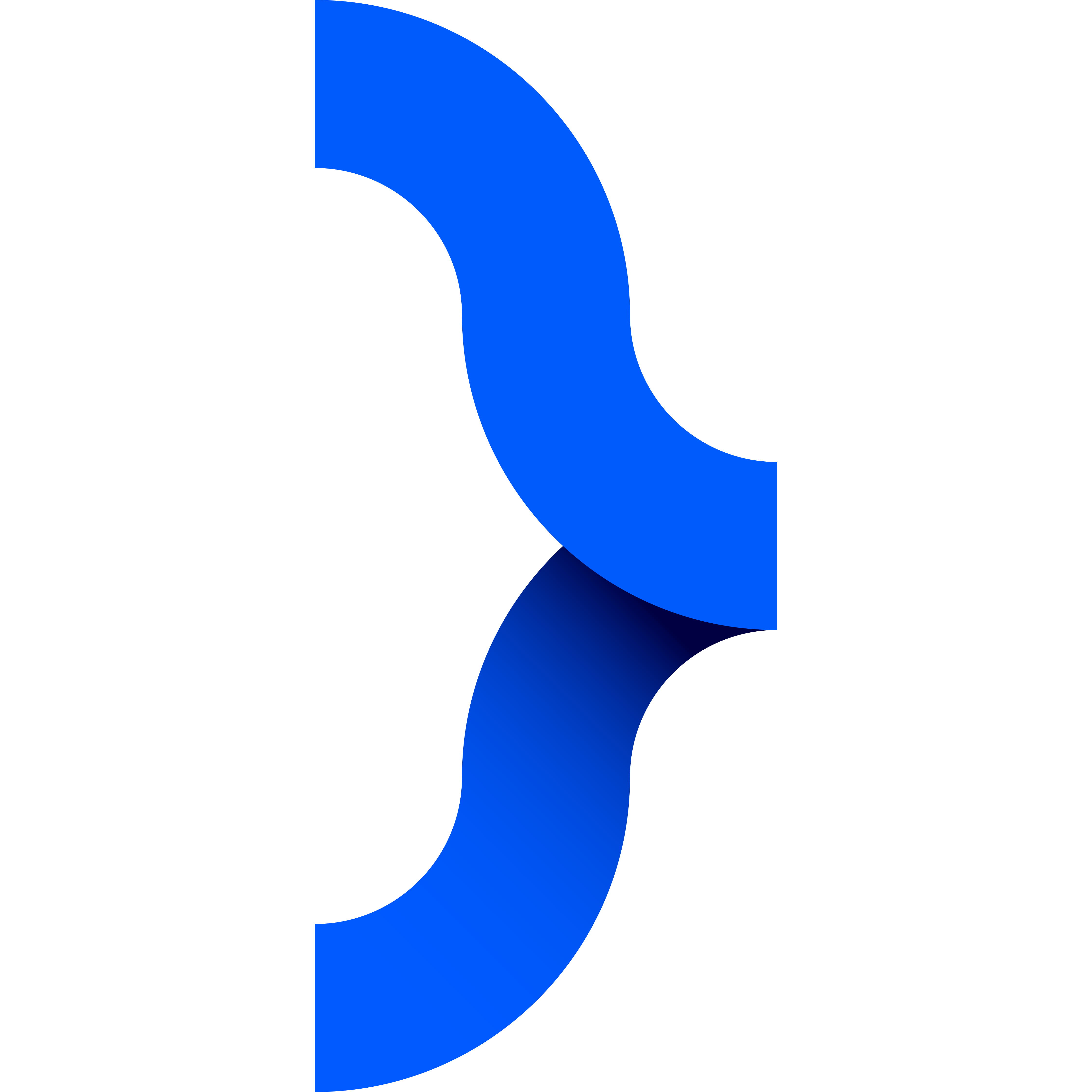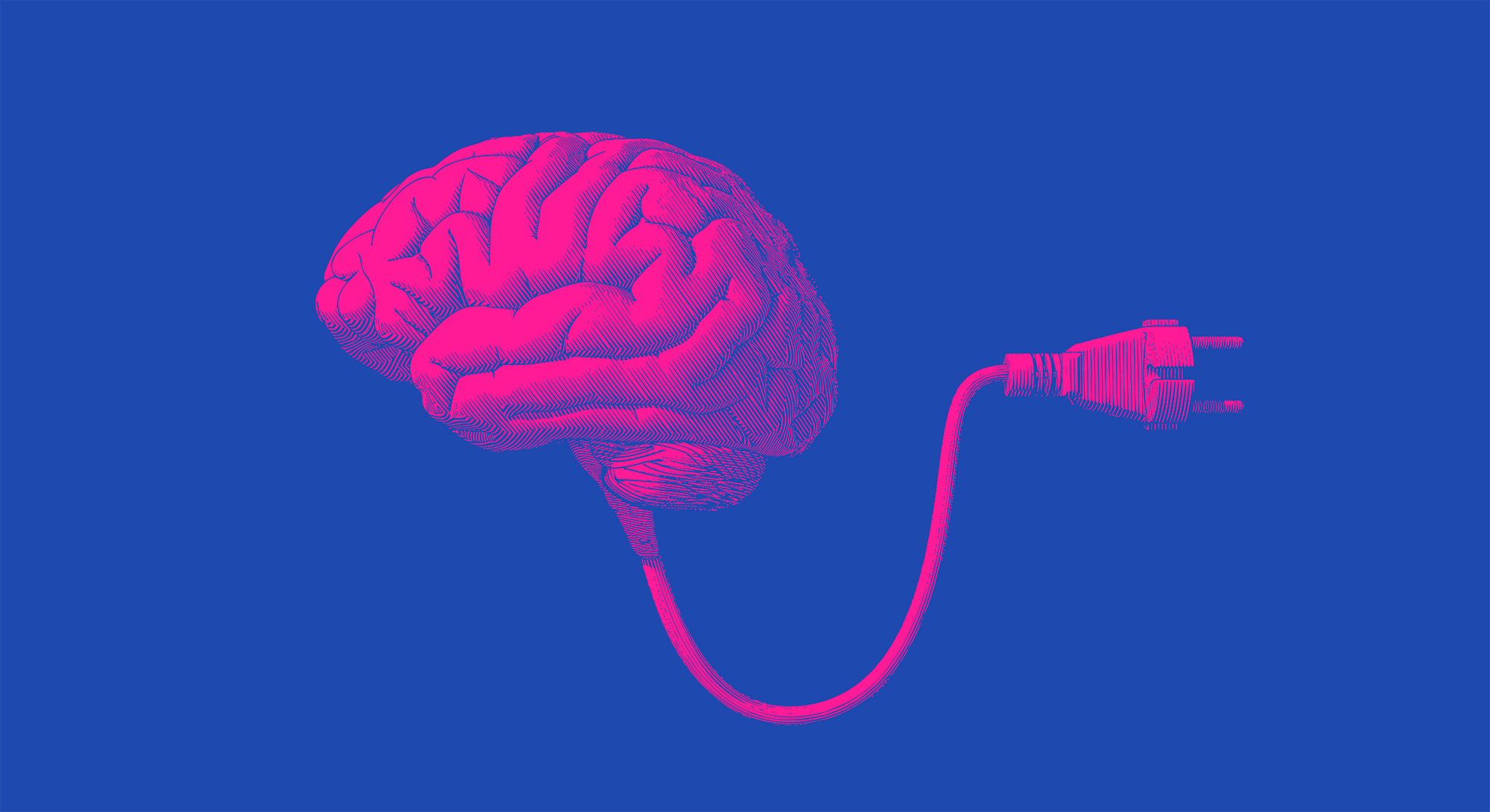How to Set a Reminder for a #gettogether Premiere on YouTube
Where can I find #gettogether premieres?
The upcoming #gettogether episodes (+ all episodes from our archive + more info) and their premiere times are listed here: #gettogether
How do I set a reminder for an upcoming premiere?
Click on the session you are interested in to open a journal page with all the info (video, abstracts, articles on the topic, topic channels). Clicking PLAY on the embedded video indicates if the video is already available (video playing) or, if not, shows when the premiere starts.
If the latter is the case, one can be reminded of the start time by clicking on the bell icon.
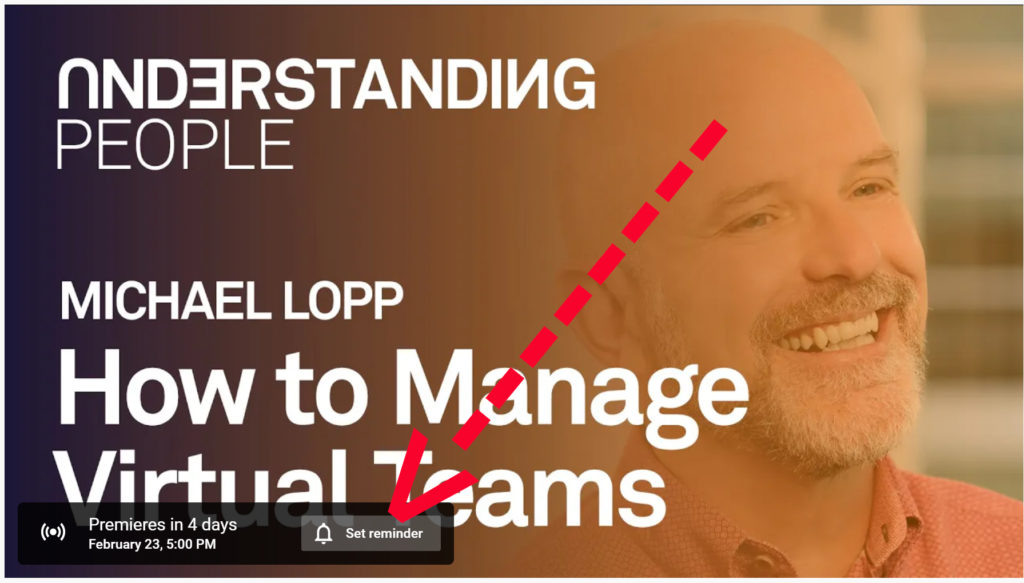
A YouTube account is required for this option to work. However, you can also watch the corresponding episodes without an active account once they are streaming/available.
All #gettogethers are also available on our YouTube channel: getAbstract – YouTube